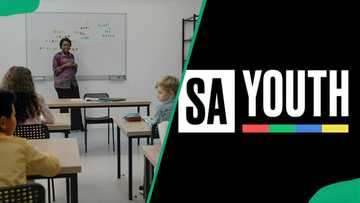SASSA status check failed: common causes and quick solution
A 'SASSA status check failed' response is frustrating, but it can stem from fixable problems like technical glitches on the SASSA website or incorrect personal information. After troubleshooting the issue, you can resolve it on your own or contact SASSA for assistance.

Source: Twitter
TABLE OF CONTENTS
Key takeaways
- Common causes of SASSA status check failure include incorrect or missing personal details, technical errors, failed identity verification with DHA, and failure to meet the eligibility criteria.
- Applicants must ensure all submitted information is 100% accurate and matches SASSA and DHA records.
- Delays are also common due to the high volume of SASSA applications and can lead to status failure if your application has yet to be processed.
Why your SASSA status check failed
SASSA often highlights the details of your SRD status check failure. The following are the common mistakes that can lead to a failed application and the recommended solutions to resolve them:
1. Incomplete SASSA application
You may have missed an important step or omitted crucial information in the grant form during the SRD R350 grant application process. To update your information, follow these steps:
- Go to the official SASSA website.
- Select 'Update SASSA Application'.
- Enter the identification number and phone number used during the application process.
- Click on 'Send SMS' to receive a one-time PIN.
- Review the information to identify missing details, then complete them or upload missing forms.
- Review and click on Submit to update the information
- Recheck your application status after about 12 hours

Source: Twitter
2. Typos or incorrect SASSA information
There could be errors in the information requested during the SASSA application. You might have typos or missed details in your identification number, registered phone number, name, or banking information, like the wrong branch code or account number. Your bank account must also be active to avoid a SASSA rejection.
Follow the above update process to identify the mistakes. If the SASSA status failed problem persists, contact the agency by visiting the nearest physical office, calling their toll-free number 0800 60 10 11, or using their SASSA WhatsApp number (082) 046 8553.
3. Unprocessed SASSA application
If you check for your SASSA status before the agency has processed the application, you will get a failed response. This is a temporary issue and should display the right status once it has been checked.
4. SASSA failed identity verification
Part of SASSA's standard verification procedure is to cross-check the information provided by grant applicants with their records at the Department of Home Affairs. The information you entered during the application may differ from the one at the DHA, which could lead to SASSA suspecting you of fraud.
SASSA introduced the facial identity verification process to combat theft and fraud. It is a requirement for SRD applicants who need to confirm their identity after being flagged. Here is how to fix Identity verification failed on SASSA:
- Click on the ID verification option on the SASSA page.
- Enter your 13-digit South African ID number
- Click Verify
- An SMS will be sent to your registered phone number with the SASSA verification link
- Click the link, which will lead you to the Department of Home Affairs website
- Confirm your personal details, like the phone number, name, and ID number
- Complete the facial recognition process
- Submit after double-checking the information to ensure it is correct.

Source: Twitter
5. Technical error
Your SASSA status check may fail due to technical errors like issues with the SASSA website or your browser. To fix the problem, try the following:
- Wait for about 12 hours for the system to return to normal, then recheck the status. The website may be under maintenance or experiencing high traffic.
- Clear your browser's cache and cookies, which may interfere with the status check process.
- Use a different browser or a different device.
- If the status still displays failed after trying the above, contact SASSA directly for the issue to be investigated.
6. Failing the eligibility criteria
The SASSA status check may say failed if the applicant does not meet the set eligibility criteria. Some of the requirements to meet before applying for a SASSA grant include:
- Be a South African citizen, permanent resident, or refugee registered on the DHA database.
- Be unemployed and have no income from any source. This includes not receiving any other social grant, unemployment insurance benefits (UIF), or a stipend from the National Student Financial Aid Scheme (NSFAS).

Source: Facebook
SASSA SRD status check failed appeal
If the SASSA status check for R350 failed and the above solutions do not fix the problem, your application may be rejected. You can appeal through the Independent Tribunal for Social Assistance Appeals (ITSAA) within 90 days after being denied. Follow these steps to appeal:
- Visit the SASSA SRD appeals portal.
- Go to 'Exercise my right to appeal for SASSA SRD grant'.
- Click on 'Lodge an Appeal' and select the grant type.
- Enter your personal details as they appear in your original application.
- You will receive a PIN on your registered phone number. Enter the PIN to proceed.
- Enter the month of appeal.
- Enter your reasons for appeal as requested.
- Submit and wait for ITSAA to review your request. The review process may take between 60 and 90 days after the appeal submission.
How do you know if your SASSA appeal is approved?
To determine if your SASSA appeal has been approved, check the appeal status online through the SASSA appeal portal. Important appeal details are also sent to the phone number linked to your grant application.
The status of your appeal could indicate approved, rejected, or pending. If the appeal is approved, your monthly SASSA payments will be reinstated, including the months during which your SASSA was declined.
If your SASSA appeal is rejected, ITSAA's decision is final. You can appeal to the High Court within 180 days.

Source: Twitter
Conclusion
A SASSA status check failed response should not make you give up on the grant. Try any of the above solutions according to your problem and be on your way to an approved SASSA application!
DISCLAIMER: This article is not sponsored by any third party. It is intended for general informational purposes only and does not address individual circumstances. It is not a substitute for professional advice or help and should not be relied on to make decisions of any kind. Any action you take upon the information presented in this article is strictly at your own risk and responsibility!
READ MORE: How to reconfirm SASSA application: A quick step-by-step guide
Briefly.co.za highlighted how to reconfirm your SASSA application. For grants like the SRD, applicants can manage their application online on the SRD website, visit the nearest SASSA office or call the agency.
Contact details and backing information must be accurate and up to date to ensure you receive communication and payments from SASSA. If you find a problem during the reconfirmation process, you can easily update the details to avoid rejection.
Source: Briefly News